As a store on Shopify grows it’s common that owners look to enhance the look and feel of the website to boost traffic, sales, and conversion rates. We find no shortage of documentation available for a new store setup. But very little for owners who want to update a live Shopify theme. Or simple details about the upgrade to Shopify Plus.
- Choosing Shopify vs. Shopify Plus
- Theme Customizations and Templates
- Collections and Product Organization
- Making the Switch
Choosing Shopify vs. Shopify Plus
Shopify Plus is an attractive offering for the right size store. Pricing starts at $2,000 per month. Which changes to a scaled pricing model for stores with $800,000+ in revenue per month. Shopify Plus requires a 1-year subscription with no obligation to renew.
Big benefits that come with Shopify Plus:
- Unlimited development and marketing support
- International shopping considerations
- Better native control over discounts and advanced logic
- Ability to modify checkout.liquid
The unlimited support is a big draw, this includes an onboarding team that will set up with product imports. They have custom tools and pre-built scripts to help with product transfers from the most common e-commerce systems. Your support team will help with planning, building, migration, and launch. Then they will also be available to help with customizing and optimizing your store.
If you are taking advantage of Shopify Plus features you may become reliant on the offering, specifically for checkout customizations and complex discount programs. Make sure to consider the full value of Shopify Plus before you come to rely on features that are too expensive for your store to maintain.
Shopify Plus doesn’t make sense for all stores, but it will likely be a necessity if you want to properly internationalize your store to scale globally. It is also a great solution when you have a complex product import process in front of you or are looking to make larger customizations to the checkout process.
Shopify Theme Customization and Templates
At any subscription level, Shopify makes it really easy to swap themes in and out without disrupting store operations. If you are not making any modifications to products or collections in your design then it is not a problem. Whether it be a custom Shopify theme or a community template. However, it is not easy to work on a staging or test environment with a theme you are developing when you want to make bigger modifications to your store’s organization of collections and products.
We found it was easiest to set up a separate development store where we could develop the theme and preview designs with our customer. It also allowed us to develop around the revised collection/product setup rather than what was currently in place. We set up the development store to match the live environment. This allowed our team to map out the steps for bringing our new theme over to the live environment.
We opted to update our collections and products while still using the existing theme. Before activating our new theme. This was done to minimize the more time intensive and data entry steps needed at launch. This may not be necessary depending on your exact situation.
New page templates are not available until the new theme is activated. Depending on how much your theme is customized you may need to make some of these changes after the site is launched. So we prepare page content in a basic form to use while we are working through a soft launch on Shopify. Once our templates are available we hop in and build out the page experiences.
Be Aware of Modified Collections and Products During Shopify Redesign
Making changes to your product structure? This can have an impact in several ways so it is important to do a complete review of the setup in place.
We opted to make our adjustments to products in advance of the new theme rollout. We left remaining collections in place but added our new revised collections so they would be there when we import our new design. In our most recent Shopify redesign project, we re-organized products and collections to help with SEO and overall user experience. We combined 50+ duplicate products into less than 10 products with variants.
Consider any active product feeds for Google Shopping and Facebook. If there is advertising running and using shopping feeds it’s important to do a thorough review to understand what is running. Avoid or minimize disruption by understanding active destinations and product feed ad placements, and how they would work after a re-launch. This can be a huge mistake if gone overlooked.
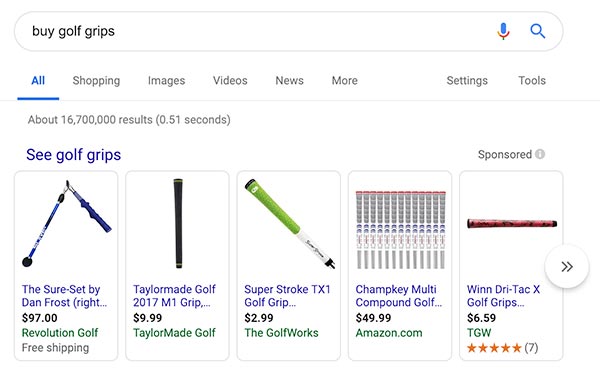
Consider any active product feeds for Google Shopping and Facebook. If there is advertising running and using shopping feeds it’s important to do a thorough review to understand what is running. Avoid or minimize disruption by understanding active destinations and product feed ad placements, and how they would work after a re-launch. This can be a huge mistake if gone overlooked.
Changes to products and collections mean URL changes are likely. Take caution and handle 301 redirects appropriately. Shopify does make it fairly easy to add redirects however you are responsible as a site owner/builder to add them after any changes.
Double Check Discounts and other Shopify App Configurations
Beware of any discount configurations that are disrupted due to changed collections or products. Before launching double check that active and existing discount codes are configured properly.
Check other apps that may be installed that have product associations such as Upsell and product bundles – are these in place, or are the packages still intact? Make sure to double and triple check everything to avoid any disruption.
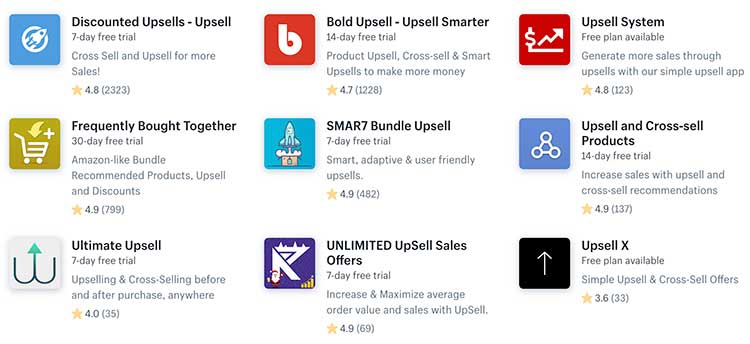
Making the Switch to a Custom Shopify Theme on a Live Site
Without a staging environment, it’s inevitable that there are steps that need to be taken at launch.
In summary, we took the following steps:
- Develop a new base theme in a temporary development store
- Update product structure and create collections needed
- Import new theme from development store to live site, unpublished
- Configure customizations and preview for launch
- Publish new theme and make any final adjustments
Once launched and tested, we were able to go back through and remove old collections that were no longer necessary, optimizing the site structure for search and user experience. We did this to prevent any broken experience and take our time removing old content, creating 301s and monitoring for sources of traffic still using old URLs.
While Shopify as a platform does restrict some typical development workflows, with the proper planning and execution the upgrade of a site, theme, products, and collections can be as successful as it would be on any other e-commerce platform. The added support with Shopify Plus can be a valuable addition to projects for stores with complex needs or customizations.
How to Monitor Post-Launch
- Shopify Analytics – For all the obvious reasons. Monitor sales and cart activity, channel performance. View collection activity and be sure to set up any necessary redirects.
- Google Analytics – Real-time reporting is particularly valuable to see how traffic is routing/behaving immediately after launch. Watch bounce rates, pages per visit, and time on site.
- Google Search Console – Great for finding broken links or any other anomalies in crawl activity.
Consider reaching out to us if you are planning a Shopify upgrade and what to amplify your storefront. We can help or point you in the right direction!
